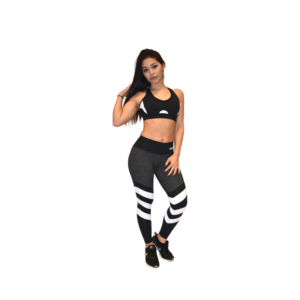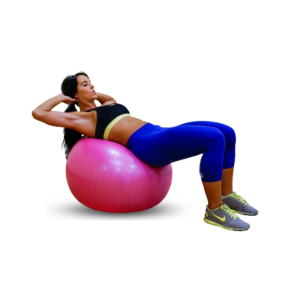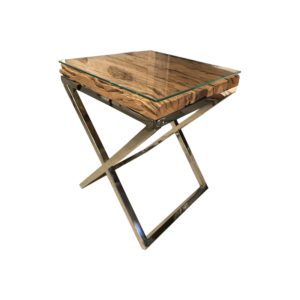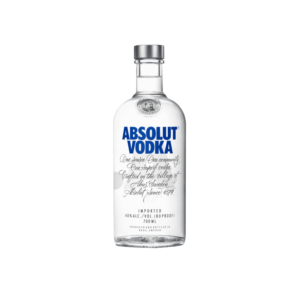Original products
We always sell authentic original products to our customers

Express shipping
Get all your orders delivered right next day you place your order

24/7 Support
Our customer support team is ready to help you in every point
From the blog
Không có trích dẫn vì bài này được bảo vệ.
Aliquam at viverra leo, id bibendum nibh. Cras pretium ipsum at neque placerat, tincidunt sagittis augue lacinia. Quisque vel varius nisi, sit amet ullamcorper enim. Nulla nibh nisi, imperdiet eget
Aliquam at viverra leo, id bibendum nibh. Cras pretium ipsum at neque placerat, tincidunt sagittis augue lacinia. Quisque vel varius nisi, sit amet ullamcorper enim. Nulla nibh nisi, imperdiet eget